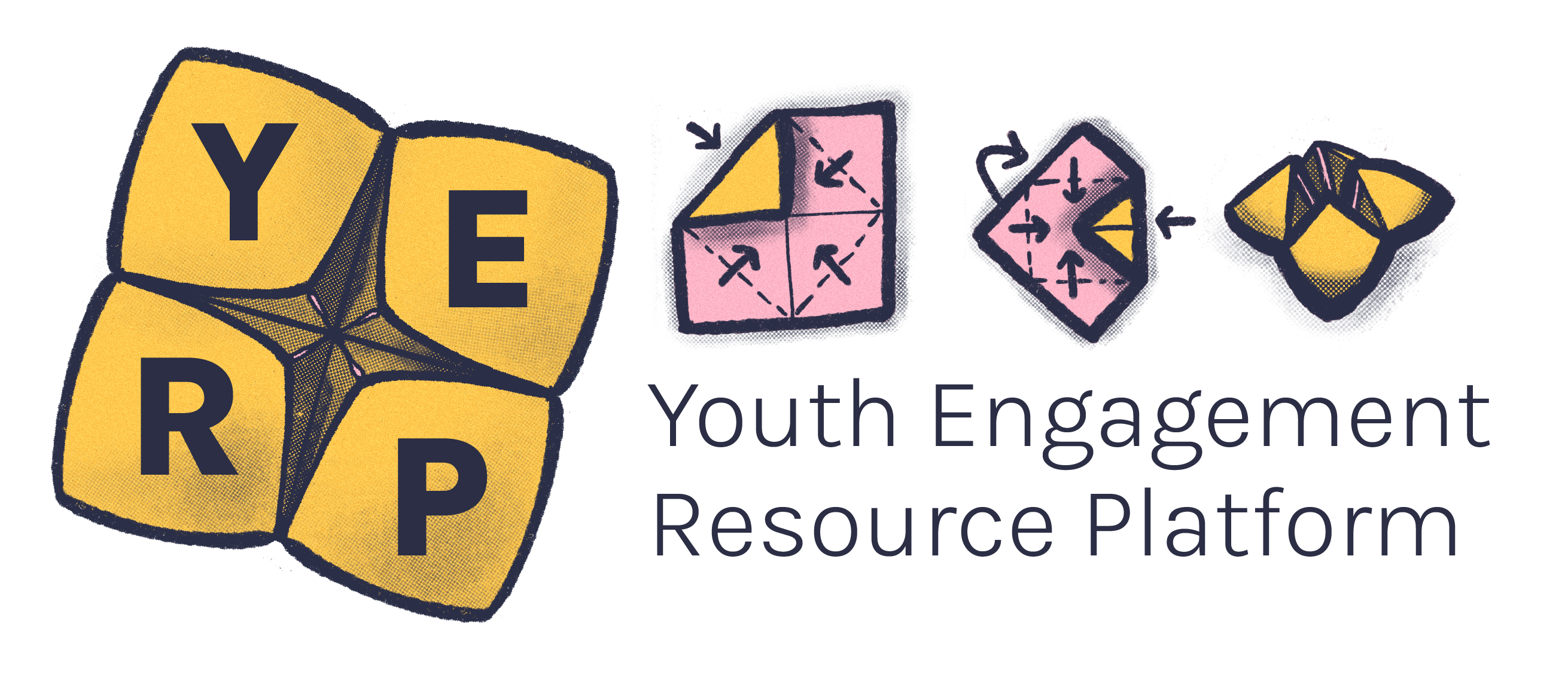Access is a human right and At YACVic we use 'identity first language'. Identity first language is about pride and autonomy and many people chose to use this language when talking about themselves. Describing yourself as a disabled person is an example of using identity first language. The other way that people may refer to themselves is 'person first language' such as a 'person with a disability'. Person first language deemphasises disability as a primary identity for the person, rather than deemphasising disability itself. It’s a personal choice what language a person uses - if you aren't sure, just ask.disabled young peopleshare the right to access their physical environments, transport, information and communications, technology and the internet. Unfortunately, there are barriers in society that mean that often these spaces aren’t accessible for everyone.1
This guide includes tips and tricks to help you create accessible spaces, and things to consider on how you can best support disabled young people.
YACVic acknowledges the incredible work of Youth Disability Advocacy Service (YDAS). They are leaders in this space and we encourage you to check out their resources and trainings for yourself and your organisation. In particular we recommend their Together: Access and Inclusion Training.
When developing and planning an event, program or meeting, a good first step is understanding what you’re trying to achieve. Are you trying to gather information, data and stories? Is it about providing a place for people to relax and feel connection?2
After considering these questions, you can better assess accessibility and make sure that everyone has equal opportunity to contribute and participate in whatever way works for them.
Two young people walking and talking.
Illustration by Angharad

When creating an event or program, a good place to start is a 'statement of commitment'.
A 'statement of commitment' is a public statement that outlines how you intend to commit or act. Your organisation or service can create a statement about how you commit to being accessible and inclusive for all young people, while drawing particular attention to those from marginalised communities such as disabled young people.3
The statement should be visible, informative and have information on how you will be accountable. You can use your statement in program or event promotional material and have it visible at or during the event or program.3
Check out YDAS’ website for some great examples of strong statements.
We’ve tried to offer some examples of considerations you might make.2
- Ramps
- Wide doorways
- Hallways/walkways
- Spaces such as toilet cubicles, low benches and tables, ensuring that devices or appliances are reachable for people using mobility devices.
- If you're online, let them know it’s okay for them to have their camera off.
- Use audible announcements, minimum of size 12 font and magnifiers.
- People may also require written information in another format (such as white text on a black background) and Plain English versions.
- Reduce glare
- Increase contrast
- Replace fluorescent lightbulbs with softer toned lightbulbs and ideally with ones that have the option to dim.
- Be mindful of programs and lightings that use ‘flashes’ – they can trigger seizures
- Auslan interpreters, captioning (captioning can be automatic or live. Live captioning is often more accurate than automatic captioning)
- Ask the person how to best run the sessions with the animal present
- Ask for things they’ve liked about events in the past when they have used a service animal
- Make sure to let others know that there is a service animal present and they are there for support for the person, not to be played with by others.
- For this access need, it's usually best to ask the person ahead of the event/ program or meeting what usually works for them.
- Let them know what you're trying to achieve and what activities are planned.
- Have multiple ways that people can contribute their thoughts that isn’t just writing it down. I.e. you can offer to write it does for them or they can verbally share with the group.
- Have technology available for them to use to write down what they want to say, i.e laptops or notepads.
- People may use Augmented and Alternative Communication (AAC) devices, so just reach out to them prior to the event or program to understand what they need and how to best run the program with these devices present.
- Limit fragrances and chemicals in the space in general.
- If you learn of a specific fragrance or allergy that a person has, request that people not use it during the event, program or meeting.
- Everyone needs breaks and its ideal to have a 5-minute break every half an hour but if that’s not possible, a 5-10 minute break every hour is best practice.
Please note that this list is not exhaustive and people’s access needs often go beyond what's listed above and can be highly variable.
Remember, it’s best practice to ask someone about their individual access needs.2
-
What are you trying to learn?
-
How important is the question (responsibility vs. curiosity)
-
How much do you really need to know?
With these in mind, focus on the person’s access needs rather than asking them about the disability – in some situations it may be inappropriate to ask about someone’s disability. Think about the context you're in and what you're trying to find out and why.2
When you consider dignity of access, this makes sure that spaces aren’t just accessible for disabled people, but that they’re treated with the same dignity as able-bodied people.
For example, if the accessible wheelchair ramp is around the back of a venue by the bins, the person using the ramp is not being awarded the same rights and dignity as those who are able to walk up the stairs at the front of the venue away from rubbish and the storeroom.
Another example would be suggesting that someone join the meeting online because the space has lighting that’s too bright for them. This means that the rest of the group will be participating in-person and one person will be participating online. A better solution would be to turn the main lights off and use lamps instead, so that everyone can participate in the same room.
Dignity of access makes you consider that what may seem like a simple technical solution isn’t always the best solution for a disabled person.
A photo of a disabled young person in a wheelchair, going along a path. Their back is turned.

-
Speak to the person you're engaging with, not the interpreter.
-
In a group setting, it’s best to say your name before you speak so it’s easier for the interpreter to relay the conversation. For example, beginning your sentence with, ‘Jess speaking'. You should let the participants know to do this at the start and then remind them throughout the meeting or event.
Another important consideration is pronouns, as pronouns don’t actually exist in Auslan. It’s important for both the meeting organiser and interpreters to be proactive here and put steps in place to address this in advance. For example, using pronouns in Zoom icons (if your event is online) to minimise mis-gendering. Doing this can also help you correct pronouns if needed.
If interpreters are unsure of a person’s pronouns, there are two things you can let them know to do.
-
If meeting online, find the person’s name in the Zoom participant list or on their Zoom icon. Their pronouns should be listed here next to their name.
-
Default to they/them pronouns if you cannot find the person’s name on the list. This is a gender-neutral and gender inclusive way of talking to and about people.
Check out our blog post about pronouns.
These include:
-
Having more breaks than you normally would. This is because people can experience screen fatigue from spending extended time watching and working on screens.
-
Some people may prefer to keep their camera off during online meetings for access reasons. If necessary, ask them to let you know they're still present via private message.
-
The chat function in online video meetings isn’t accessible for everyone. Remind people to either use the chat or speak aloud to the group. Make sure someone is responsible for reading out the chat every now and again. This ensures those who may not be reading the ongoing chat can still be included in the discussion.
-
Automatic captions on Zoom and Microsoft Teams aren’t always accurate. A better alternative may be to hire live captioners.
-
Be aware of ‘spotlighting’ and ‘pinning’ on zoom and explain them to participants. ‘Spotlighting’ is done by the host and changes the main speaker for everyone. This can be problematic if someone uses an interpreter and means they will need to 'pin' the interpreter for themselves. Alternatively, the host can ‘spotlight’ multiple people to include the interpreter. By default, only the host or co-host on a Zoom call can use the 'multi-pin' feature. However, they can allow individual participants to use 'multi-pin' on their own screen layout.
-
Encourage meeting participants to put their name and pronouns in their ‘online name’ so everyone can be easily identified.
As always, like in-person events, it’s best to ask participants for access requirements prior to each meeting as they may differ in an online environment.
When this happens during an event, program or meeting, the best thing to do is call for a break while you consider your options and come up with an alternative or solution.
Below are some scenarios that you may encounter when working with young people.
Example scenario:
You’re holding an online consultation about the use of e-cigarettes such as vapes in schools. You want to gather people’s thoughts on whether they think that e-cigarettes are as bad as smoking a cigarette. You bring up an activity using the program ‘Mentimeter’, often referred to as ‘Menti’,so people can send in their thoughts in a word cloud.
As people send in their answers you receive a message from a young person saying that Menti is not accessible for them as it can trigger their epilepsy with the changing screen. They apologise and say they hadn’t mentioned it earlier as they weren’t aware you would be using it.
- The best thing to do here is call a short break for everyone and stop using Menti.
- You could create a breakout room for you and the young person to go in to discuss your options.
- Firstly, acknowledge that they have nothing to apologise for. Ask them if there are programs they’ve used before that are accessible for them, like online whiteboards that don’t ‘flash’. If the answer is yes, switch to one of those programs.
- Alternatively, instead of people typing their responses on an online program, they can write them into the Zoom chat or say them out loud and you can collate them into a word document for record.
- Once you have found an alternative you can rejoin the Zoom and proceed with the consultation.
- If you can’t find an alternative solution, consider changing the activity altogether.
Example scenario:
You’re planning a youth forum for young people in your local government area. One of the activities is about sharing ideas of changes you want to see for the local youth space and requires the young people to write their ideas on post-it notes and stick them on different sheets of paper depending on which category they fall into. You’re really excited about this activity and think it will be engaging and fun.
You email participants for their access needs and a young person says they have limited use of their hands. You think of the post-it note activity and realise it won’t be accessible for them.
- The first thing to do would be to contact the young person and ask them for their thoughts on the activity.
- Explain what you want to achieve in the session and give them some options you'd already thought of.
- Remember to defer to them after you’ve provided some examples of alternative activities and ask what they'd like to do. For example, “those were first thoughts, what would you prefer to do? We can also change this activity up."
- Use their feedback and ideas to decide whether the activity can go ahead with some adjustments or if the activity needs to be changed altogether.
You might not be able to address everyone’s access needs all the time, but that doesn’t mean you shouldn’t try. Do your best, ask questions and be creative. Ultimately, you want everyone to be able to take part in the activity, meeting, event, program, in whatever way works best for them.
Accessibility is ensuring everyone reaches the same destination, just with slightly different journeys. And each journey must have dignity.
– Simon Green, Programs Manager at Youth Disability Advocacy Service
For more great information on accessibility, visit the YDAS website.
Being aware of the needs of young people allows events, programs and meetings to be safe and accessible spaces.
- For more on stimming, watch Project Rockit's video Stimming
- Department of Economic and Social Affairs Disability.(2006). Article 9 – Accessibility. https://www.un.org/development/desa/disabilities/convention-on-the-rights-of-persons-with-disabilities/article-9-accessibility.html
- Youth Disability Advocacy Service. (2023). Planning Accessible Events and Activities. https://www.yacvic.org.au/ydas/resources-and-training/together-2/actions/planning-accessible-events-and-activities/
- Youth Disability Advocacy Service. (n.d). Statement of Commitment. https://www.yacvic.org.au/ydas/resources-and-training/together-2/practical-ideas/when-access-needs-conflict/