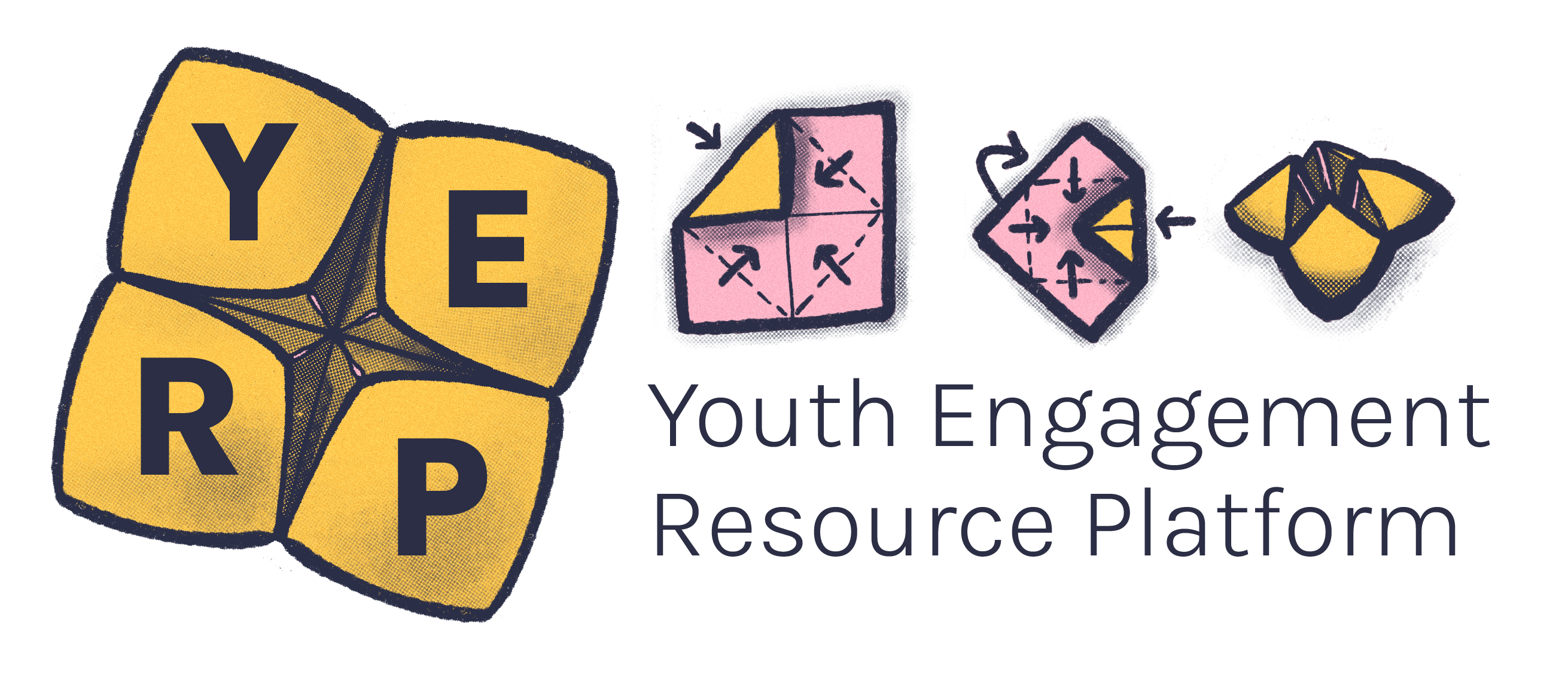Common words you might find on an agenda and what they mean.

Common roles people have in meetings. Whether these roles are present at your meeting will depend on the type of meeting you're having.

There are many different types of meetings, below are some of the most common.
How should you prepare for a meeting?
-
Do your research about the organisation's values, mission and goals.
-
Read through the agenda and understand if and when you’ll be invited to contribute.
-
If there’s question time set aside, spend time before the meeting thinking about any questions you may have and write them down.
What should you consider before the meeting?
-
You’ll need an invitation to attend most meetings, unless they’re public.
-
After you receive an invitation, ask for a copy of the minutes from the last meeting and an agenda for the upcoming one.
-
Check if the meeting is online or offline. If online, make sure you accept the meeting request beforehand. If it’s in-person, make sure you have RSVP’d your attendance and sent back paperwork such as access needs forms or catering requests.
-
If you haven’t been asked your access requirements, notify the organisers prior to the event of any adjustments you may require that support your attendance or participation.
How is a formal meeting usually conducted?
Formal meetings generally follow similar structures but this will vary between organisations and contexts.
Generally, a formal meeting will follow this order:
-
The Chair will welcome everyone to the meeting. This should include a meaningful Acknowledgement of Country.
-
Attendees then introduce themselves to the group.
-
Sometimes there is an icebreaker which allows everyone to familiarise themselves with each other.
-
The Chair will review any minutes and actions from the last meeting.
-
The Chair then introduces each agenda item for the current meeting, including portfolio updates and some discussion.
-
The Chair closes the meeting and highlights any actions that should be noted by the minute-taker.
What should you be mindful of during a meeting?
-
If meeting online, make sure your mic is turned off unless you’re speaking.
-
If you want to share your thoughts in an online meeting, use the ‘raise hand’ function. If in-person, raise your hand.
-
Be present and participate when you can, remembering it’s also ok just to listen and take everything in.
-
Make sure your comments are relevant to the agenda item being discussed, and feel free to make notes on your own copy of the agenda.
-
Stay positive – if you disagree with something someone is saying, express this by providing alternatives.
Meetings minutes are notes taken during a meeting of anything that is discussed.
If you attend meetings regularly you may be asked to be the minute taker.
This is a skill that takes time to develop so don’t worry if you don’t get it right away – meetings can move fast and it’s a lot to take in!
Some pointers:
-
You don’t need to write everything down, just the main points; any actions recorded and who is responsible, main points and decisions made, any motions or resolutions.
-
Organise the minutes into sections that follow the meeting agenda and items.
-
You can write the minutes in shorthand and expand them to more detailed notes after the meeting.
-
Keep the minutes consistent – use the same style of writing in each section.
-
Check the minutes with the meeting Chairperson before sending or publishing online.
-
Keep an original copy of the minutes in case you need to refer to them again.
Motions and resolutions
Motions and resolutions really only occur in formal meetings.
Don’t stress about these too much. If you’re taking minutes, the people in the meeting should be clear about whether something is a motion or a resolution and should guide you on the wording.
The most important thing is to record who puts forward the motion or resolution, and who ‘seconds’ the motion or resolution.
Again, these should be clearly communicated and you can always ask questions or for something to be repeated.
Tip: The wording can always be edited if needed after the meeting closes, as long as you get the general gist of what was discussed.
Before the meeting
-
Choose a date and time that people will be best able to attend (remember that some people might be working or at school).
-
Find a venue that will be comfortable and practical for the number of people you’re inviting. Make sure it’s close to public transport so people can get there easily.
-
Ensure the venue is one everyone can access. Think about lifts, wheelchair access, and other access needs.
-
Organise any equipment you might need like a projector or whiteboard, and some refreshments like water, tea or coffee, and some fruit, biscuits or other food.
-
Write an agenda and send it to the people who are attending (or publish it online where they can see it).
-
Along with the agenda, send an access needs form with the meeting registration. This allows people to indicate any support they may need to be able to attend. Make sure any considerations such as an interpreter are booked at least a week prior to the meeting.
-
Appoint a chairperson and a minute taker.
-
If appropriate you can also create an An access key tells people what will happen at an event. It helps everyone know about access in and around the venue.access key and A social script is a document that informs people about what will happen in a certain situation and spell out the unspoken social rules.social script for attendees.
Writing an agenda
-
If appropriate, ask meeting attendees what they would like on the agenda. However, this isn’t necessary. It might be better to create the agenda yourself and include an ‘AOB’ section where people can raise anything not included in the agenda.
-
Make time at the start for an icebreaker, this will allow people to familiarise themselves with each other and feel more comfortable in the group.
-
Order the agenda items so the most important topics are discussed first.
-
Work out how much time you will need to allocate for discussing each agenda item. Be realistic.
-
Give people enough time before the meeting to see the agenda – it’s best for them to have it at least a week before.
-
Include time for a break to support attendees’ access needs. It’s best practice to have a 10-minute break every hour, but you can have more regular breaks depending on attendees and any access needs present. Youth Disability Advocacy Service (YDAS) encourages a 5-minute break every 30 minutes.
Chairing a meeting
-
Use straightforward language so everyone easily understands what’s happening.
-
Stick to the agenda and be conscious of time.
-
Have fun! Making meetings enjoyable will keep people interested and encourage them to come back.
After the meeting
-
A copy of the minutes should be sent to everyone who attended the meeting.
-
Make sure to read the minutes and check if there are any actions for you. If there are, it’s your responsibility to complete them before the next meeting or the date specified.
-
If there are things you want to check or clarify, you may need to contact the chair and ask them to explain.